This first application is very usefull for college student .here how it works
just download it from link shown right on your pc and than transfer it on your
mobile install it & run it than you will see a first screen as shown below
start this application than you will see a screen as shown below
select your choice, suppose if you select time table than you will have a screen as shown below
than you have to select a day suppose you select a monday than it lead to
press back button for got to previous screen ,select syllabus to see it
select your subject suppose it is software engineering
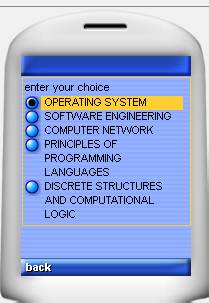
here is syllabus of software engineering ,for complete view you can scroll it down
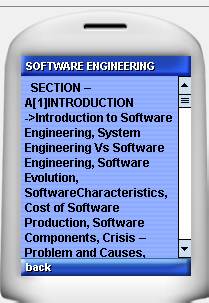
press back for previous screen
select previous paper
select your subject,press back button to go to previous screen
here is most important and much needed feature of this app in which you can note
down the library book issue date its name and no for future reference
here it show how it work
enter book no and its name as shown below
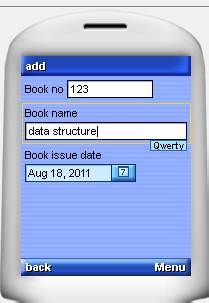
press menu button
press start to store the information
than you will see a confirmation from application and press done
press read for read a book no,name and date of issue as shown
press back button to go to previous screen , press menu and then delete
to delete a book record
and you will see a screen as shown below here enter the book sr no(no at which book store in record )
its not the library book no
suppose i enter 1
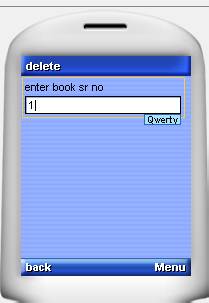
then press menu
press ok for delete & you will see a confirmation of delete from application
presently link contain dummey application if you want full-flegged working applicatin for
your particuler branch & semester you have to feedback me on this
application .

















Bravo!!!!
ReplyDeleteadd more mobile apps to make this blog worth more.